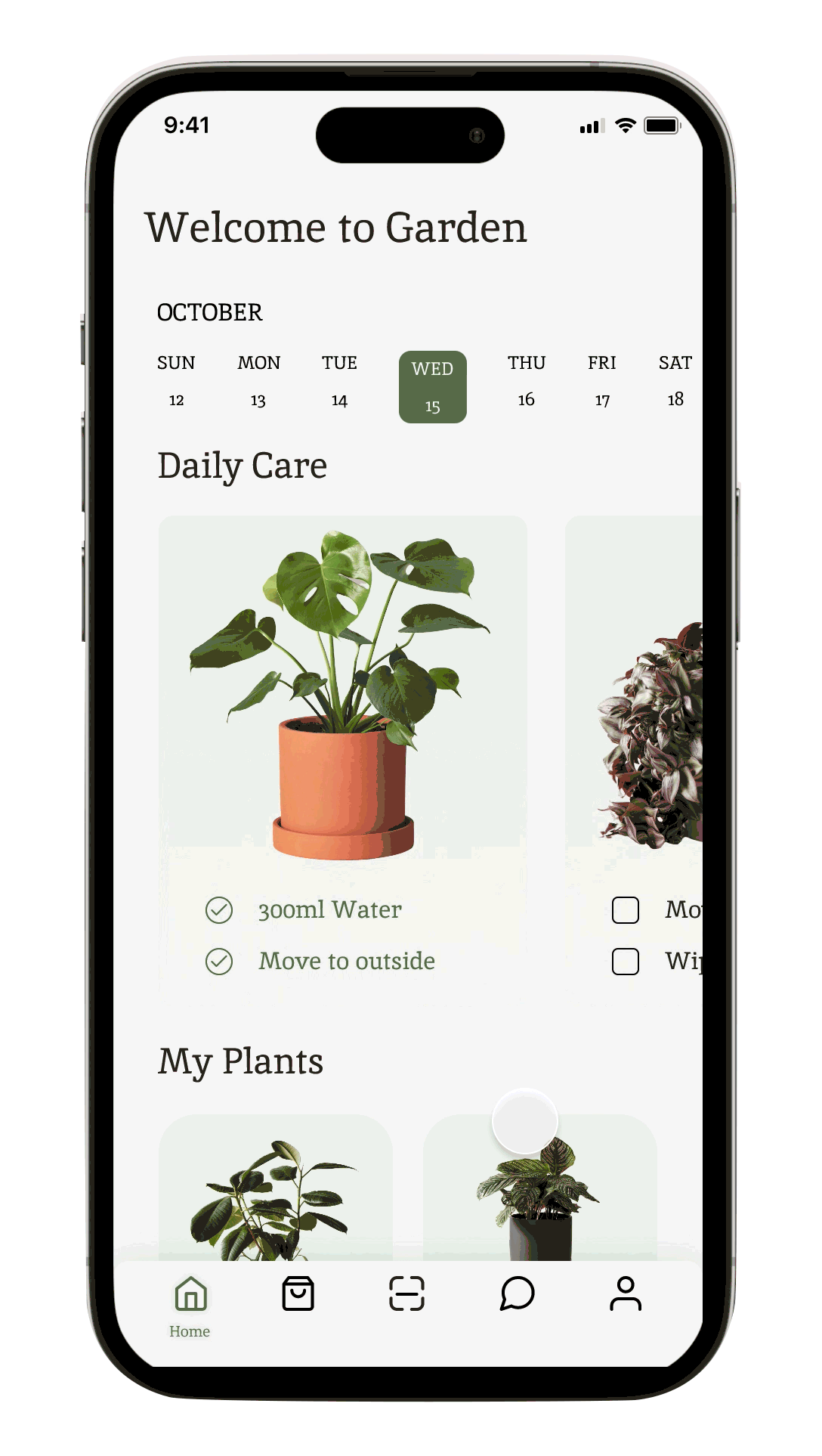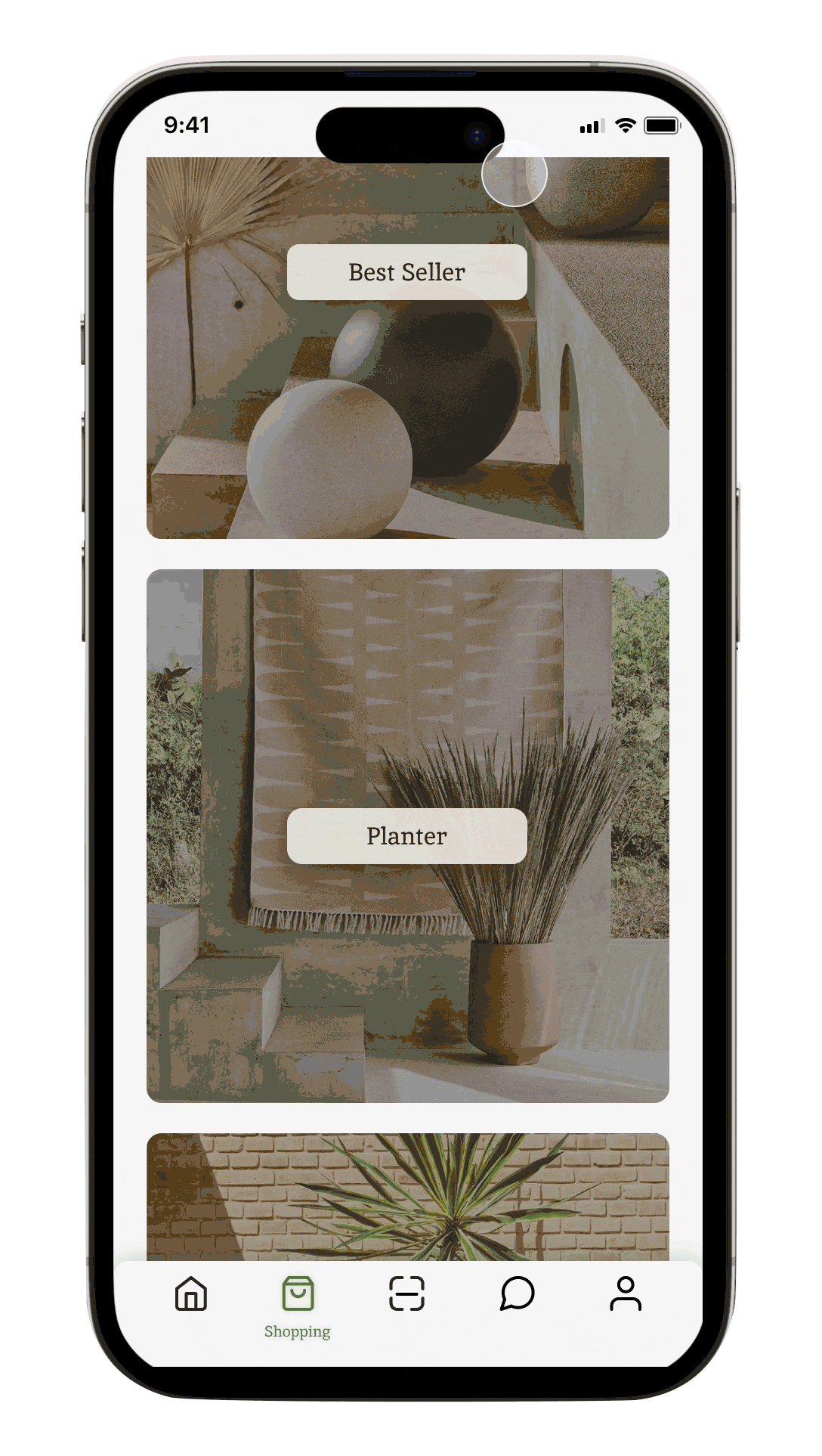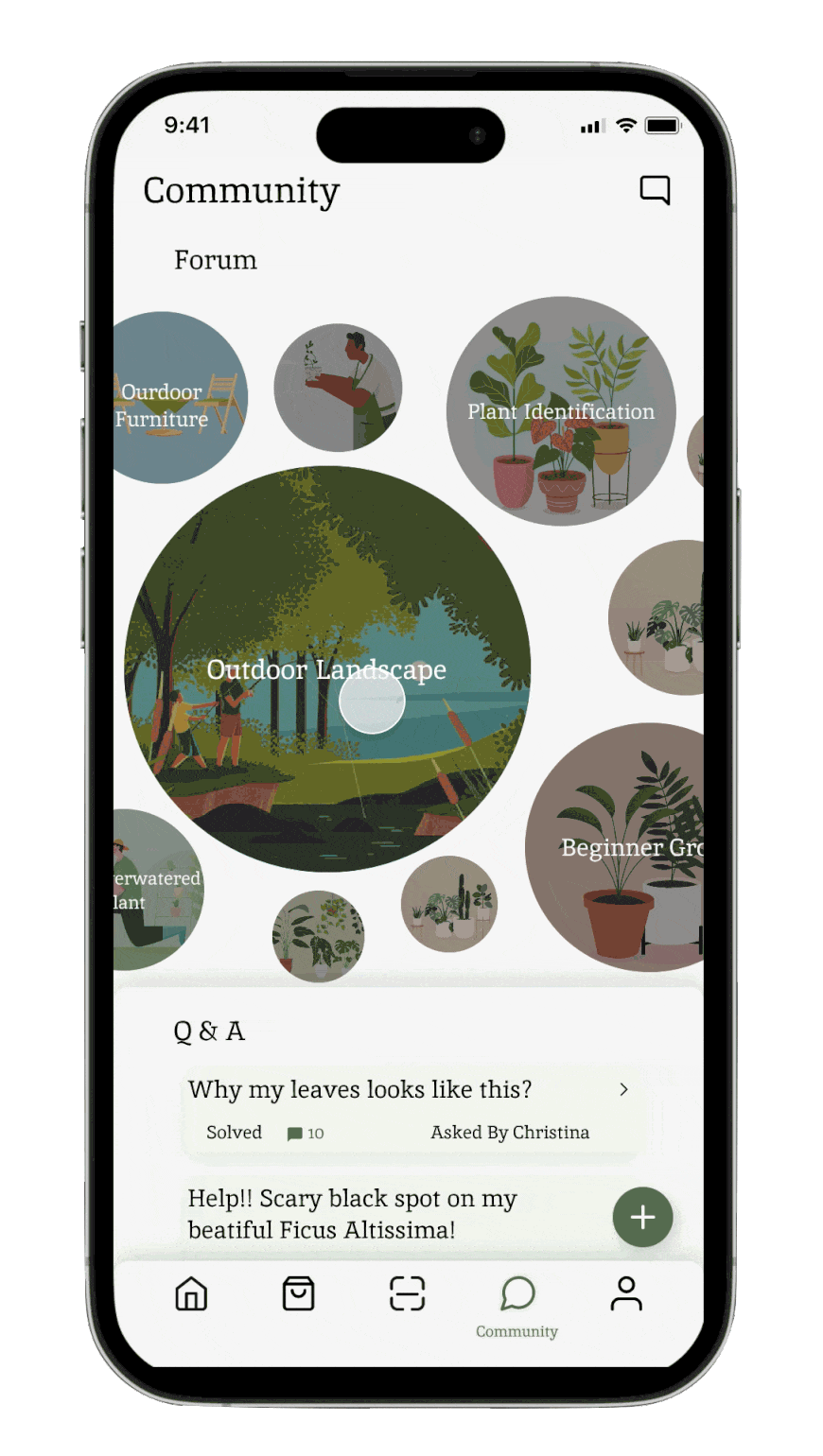Care for your plants effortlessly with a joyful app.

OVERVIEW.
My friend is developing an app to help people care for their plants, especially those who forget to water them, struggle with plant care, or need guidance. As the UX designer, I led user research through interviews to identify pain points, such as inconsistent watering and uncertainty about plant care. I also collaborated on the app’s information architecture, wireframes, and user flow to create a smooth, user-friendly experience. This research-driven approach helped us design an app that effectively addresses users' needs and enhances their plant care experience.
Role: UI/UX Designer
Year: 2024
Discovery.
Here is the story.
Have you ever thought about owning a plant but felt overwhelmed, unsure of where to start, or worried about forgetting to water them? I can relate—I used to be that person. Constantly set reminders for each of my plants, only to still forget. But now, there’s a solution for people like us. This product is designed with plant lovers in mind, making plant care simple and stress-free for everyone.
Product Goal.
This plant care application helps users easily keep track of their plant care needs. It’s especially beneficial for new plant owners and busy individuals who often forget their plant care tasks. By using the “Today’s Tasks” feature, users can quickly see what needs to be done, and the “Community” feature offers solutions and support from fellow plant enthusiasts.
I want to take better care of my plants, but learning how to do it can feel overwhelming. It would be great if I could get plant care tips, an easy-to-understand way that makes the process more enjoyable, not just another task on my to-do list.
“
”
I love my plants, but I'm not always sure what's wrong when they start to look unhealthy. I wish there was an easy way to figure out what my plants need so I can take better care of them and get them back to thriving.
“
”
PROBLEM #1.
How can I help users learn plant care tips in a fun and engaging way?
SOLUTION.
Combining social and educational content resolves the challenge of making plant care learning both engaging and enjoyable.
By combining social engagement with curated educational content, users not only learn plant care tips but also build relationships and enjoy the process, making plant care a rewarding hobby rather than a routine task.
Forum.
Q & A.
Implemented a feature that allows users to choose from forums and Q&A sections, enabling them to explore plant care tips, ask questions, and connect with other plant enthusiasts. This fosters a sense of community while providing a platform for users to share knowledge and learn from others’ experiences.
Ask Questions.
The 'add' icon empowers users to ask questions at any time. This ensures users can quickly engage with the community or find answers without interrupting their workflow, enhancing usability and support.
PROBLEM #2.
How can users diagnose their plants' needs to care for them better?
SOLUTION.
With the scan function, users can identify plants, diagnose issues, and get instant answers.
By combining social engagement with curated educational content, users not only learn plant care tips but also build relationships and enjoy the process, making plant care a rewarding hobby rather than a routine task.
Identify.
Diagnosis.
Identify.
Diagnosis.
The scan function offers two options: a general scan to identify the plant and a diagnostic scan to detect issues like pests or diseases, providing users with both knowledge and problem-solving tools.
Problem Area.
To avoid overwhelming users, diagnostic results are shown interactively—users can click highlighted circles on problem areas to view specific issues and care tips.
Competitor Analysis.
Planty
Strength:
Planty provides extensive educational content, making it an excellent resource for beginners.
Weakness:
The home page lacks a daily task overview, requiring users to take an additional step to access their tasks. This extra navigation step reduces convenience and efficiency.
Blossom
Strength:
Blossom features a comprehensive plant database and daily care reminders. It offers detailed plant profiles and timely notifications to assist users with plant care.
Weakness:
Blossom lacks advanced personalization and health analytics. It also has limited community features, reducing opportunities for user interaction and shared learning.
Planta
Strength:
Planta provides detailed, personalized care instructions for each plant, making it easy for users to maintain optimal plant health.
Weaknesses:
Planta lacks community features, limiting user interaction and peer support. Additionally, lacks community features and in-depth health analysis, limiting user engagement and insights.
Based on my research and the design challenges identified, these are the goals I aim to help users achieve:
Easy access to daily tasks.
In-Depth Health Analysis.
Enhanced Community Features.
PROCESS.
Brainstorm.
Ideation.
ITERATION.
Based on feedback from the user journey map, I realized the importance of the thumb's hot zone in creating a user-centered and user-friendly experience. To enhance usability, I repositioned the '+' icon from the top right to the bottom right and redesigned it as a floating icon to increase touchpoints. This allows users to easily take action, ask questions, and interact with the app more conveniently.
Before: 🥲
Initially, the button was placed at the top, but considering thumb zone usability, I realized it was hard to reach for one-handed users, risking frustration and a poor experience. :(
After: 😆
By strategically placing the button in this location, I ensured that users could effortlessly interact with key functions, enhancing the overall user experience and aligning with best practices in ergonomic design. :)
Before: 🥲
The initial design focused on task reminders like watering but lacked insights into plant health, growth, or issues like pests. Recognizing that some users need detailed plant analysis, I identified the need for health metrics and visual indicators to support long-term plant care. :(
After: 😆
I addressed the pain point by adding a plant health analysis feature, providing users with insights on growth, pest detection, and environmental conditions to enhance their plant care experience. :)
What I learned.
Throughout the design process, I learned that focusing on the end-user and their diverse needs was critical, which helped me prioritize features that would serve a wide audience. I’ve found that even small design changes can have a significant impact on the user experience, such as improving accessibility through thumb-hot maps. This reinforces the principle that “design is not just how it looks or feels, but how it works,” emphasizing that effective design depends on functionality and usability, not just aesthetics.